If you are just trying your hand in beauty editing and want to improve your skills to enhance photos at a professional level, make sure to read this article to learn how to implement your beauty retouching ideas.
Whether you need to do some basic retouching or work on images that require heavy retouching, here, you will find what you are looking for. Make your photos worthy of glossy magazines and create a pro-level portfolio to show off your skills.
Chapter Overview
1. Makeup Enhancement
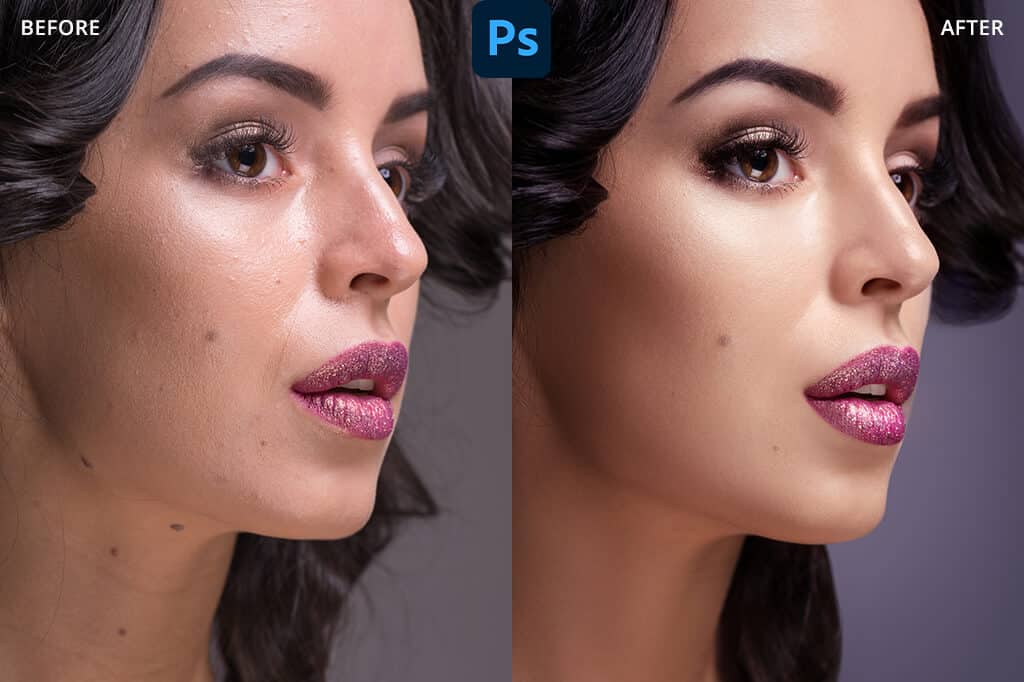
Fashion photographers know that makeup can fully transform a face, hide small skin imperfections, make a person look more stylish and highlight some facial parts. Hiring a pro-level makeup artist might be too expensive, besides, the result might still be not what you are aiming for. If you are taking photos outside, the makeup might melt or smear, which will change the overall look of a model.
This is why it’s important to use makeup retouching tips
https://fixthephoto.com/makeup-retouch-tips.html to learn how to fix common issues. It will help you add false eyelashes, make eyebrows look fuller and adjust colors so that the skin tone doesn’t look overly edited.
2. Natural Skin Retouching with Frequency Separation

If you are wondering how to smooth skin in Photoshop https://fixthephoto.com/how-to-smooth-skin-in-photoshop.html, pay attention to the frequency separation technique as it’s widely used by most professional photo retouchers. It helps you split the picture’s colors and textures and create separate layers with them that can be edited individually. High-frequency lets you quickly enhance hair, retouch skin blemishes and pores, edit textures.
If you are serious about beauty retouching, don’t forget to work with low frequencies as well, since they allow you to edit main colors, tones and shadows. As you will edit separate layers, you can be sure that your edits won’t affect what lies underneath the edited layer. This way, a beauty retoucher can make the skin texture look smoother or lighten shadows without changing the main colors.
3. Highlighting Areas with the Dodge and Burn Technique
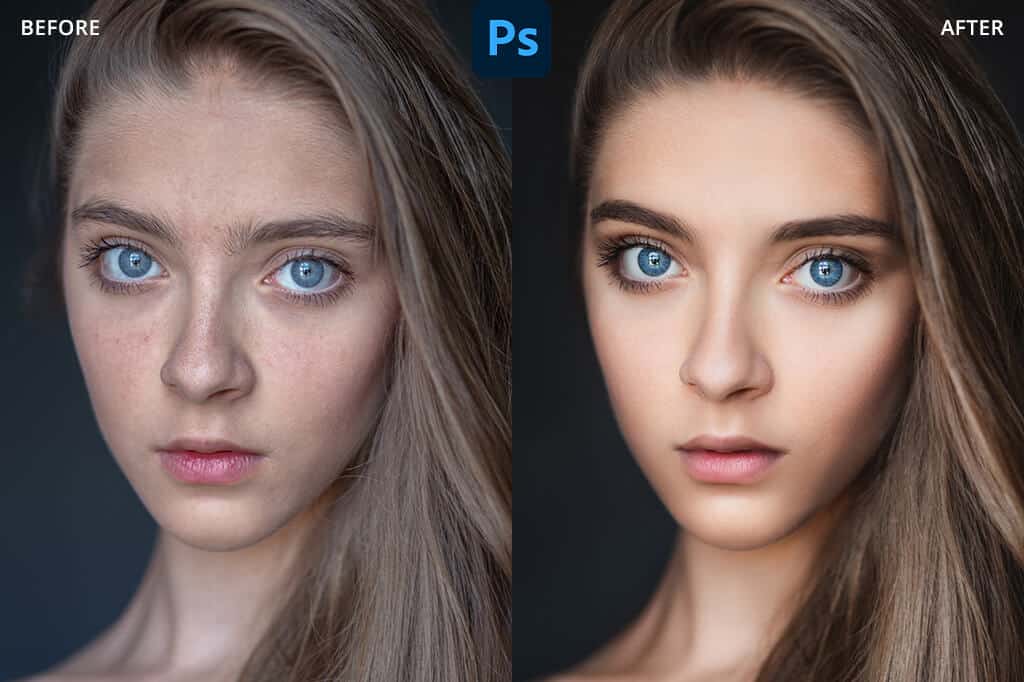
If you need to make some parts of your photo look lighter or darker, use the dodge-and-burn technique. With it, you can make highlighted areas look more beautiful and adjust tones in the right way.
Most beauty retouchers use it to put emphasis on selected areas, enhance makeup and jewelry. In Photoshop, you will find these options in the toolbar. With “dodge” you can make some parts of an image seem lighter, while “burn” helps you darken them.
With this technique, it’s easy to edit shadows, highlights and mid-tones. To do Photoshop beauty retouch professionally, you need to select the areas you want to edit and apply the effect to it, without changing the rest of a picture.
4. Fixing Flyaway Hair with Clone Stamp Tool

If you take photos on a windy day and then notice the stray hair that needs to be edited out, use the Clone stamp to fix this issue. It has Normal, Darken and Lighten modes, each of them can be used for evening out hair.
The Darken mode lets you edit the lighter stands, while the Lighten does the opposite. If you need to remove the body and facial hair, use the Healing Brush in the Lighten mode.
5. Hollywood Teeth Whitening

Even if your model has the most beautiful smile, the teeth still might seem yellowish in a photo if the lighting was set incorrectly. In this case, you will need to adjust colors and increase the blue tint. To whiten grayish teeth, use the Temp Slider to increase the yellow tint.
When whitening the teeth, try not to overdo as overly white teeth will look unnatural and give your photo a heavily edited look.
6. Yummy Lips Enhancement

Once you have done whitening the teeth, make sure to edit the lips as well. In some cases, you might also need to fix the lip line.
Even if you work with a professional makeup artist, you might notice that the lipstick color bleeds outwards, which makes the lip line look less perfect. It’s especially noticeable with bright colors. This is why it’s vital to fix this issue during a photo retouching stage.
7. Eye Brightening

If you are looking for easy-to-implement beauty retouching ideas, you can highlight the eyes of a person to make a portrait more eye-catching. The first thing that you notice about a person when looking at a portrait is the eyes, which is why your need to adjust contrast perfectly and ensure that the focus is right.
First, you need to retouch the area around the eyes. For this, use the Spot Healing and Clone Stamp brushes. Then, you can make the eyes look lighter by applying the Dodge-and-Burn effect. To avoid making the eyes look unnatural, it’s crucial to lighten only the areas opposite the catch lights.
8. Skin Tone Adjustment

Every beauty photographer who has ever tried adjusting the skin tone knows that it’s a challenging task. You need to balance the tones perfectly, take into account the lighting, makeup and level of tan.
To ensure that a portrait looks beautiful, you need to match the skin tone of a face with the rest of the body. For this, edit Levels, adjust Hue and Saturation and use the Group Layer Masking feature.
9. Work with HSL Tools to Adjust Color

If you want to change the Luminance, Hue or Saturation of the selected color in a picture, use the HSL tool. It’s highly useful for anyone interested in Lightroom and Photoshop beauty retouching. It allows you to adjust any of 8 primary colors by changing their brightness, intensity and tint.
Use the color picker to select a color that you want to adjust. HSL adjustment options let you see which tones you need to enhance and do all the edits quickly without changing the overall style of an image.
10. Removing Creases & Wrinkles in Clothes

When you take a portrait, you might not notice at first that the clothing looks stained or wrinkled. This is why a photo retoucher needs to smooth out the folds and wrinkles afterward.
Even professional fashion photographers might overlook some things during a photoshoot. However, it’s never too late to fix it with the help of Photoshop, as this software allows you to smooth out the wrinkles without changing the texture of the clothing.
11. Adding Volume and Shine to Hair

If you don’t have much experience in beauty retouching, you might face some difficulties when trying to reshape hair and add some volume to it. Remember to take into account the hair texture and style. It’s important to spend more time on these edits to ensure that the hair looks shiny and stylish.
12. Symmetry

Those who specialize in fashion photography https://fixthephoto.com/fashion-photography.html know that symmetry is crucial if one wants to take good photos. Keep this in mind when you start retouching your images. If a face looks symmetric, viewers will consider it more attractive. This is why you need to pay special attention to the facial features.
If you want for a face to remain symmetric, make sure to be extremely accurate when editing eyes, chin, eyebrows, nose, lips and jawline. While some edits are virtually unnoticeable, they might result in the loss of symmetry. To avoid it, try using the Liquify tool to retouch these parts of a face.
